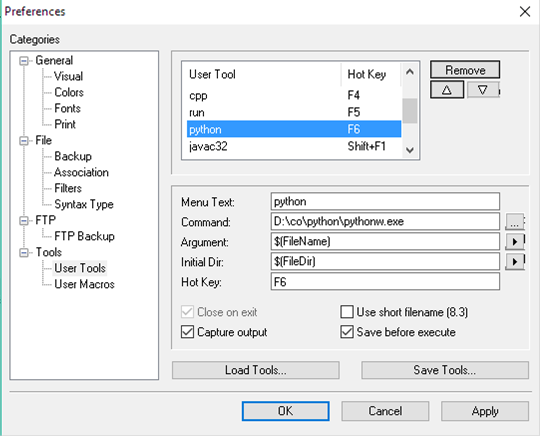HOW TO SET UP COMPUTER LANGUAGES IN YOUR COMPUTER:
All the programming languages and other programs in this
course are public, you do not have to buy them, you can copy them from internet
environment ( a copy of them also given in our class site) Here is the internet
adresses of some of the programming languages and other programs:
Apache Open Office : https://www.openoffice.org/
Apache OpenOffice is the leading open-source office software suite for word processing, spreadsheets, presentations, graphics, databases and more. It is available in many languages and works on all common computers. It stores all your data in an international open standard format and can also read and write files from other common office software packages. It can be downloaded and used completely free of charge for any purpose.
GNU Octave : https://www.gnu.org/software/octave/
This program is similar
to Matlab, and can be used as free software. A
mathematical package and a specific programming language.
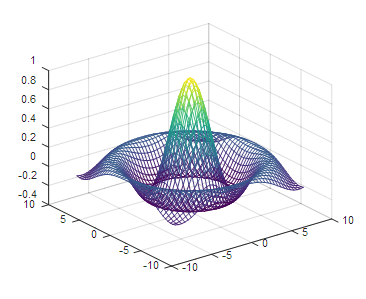
Crimson editor: http://www.crimsoneditor.com/english/home.html
Crimson Editor is a professional source code editor for
Windows. This program is not only fast
in loading time, but also small in size (so small that it can be copied in one
floppy disk).
While it can serve as a good replacement for Notepad, it also
offers many powerful features for programming languages such as HTML, C/C++,
Perl, Python and Java.
Oracle Java : http://www.oracle.com/technetwork/java/javase/downloads/index.html
Compiling in java :
> javac name.java
running program in
java
> java name
running java and java commands in crimson editor: push tools then push user tools
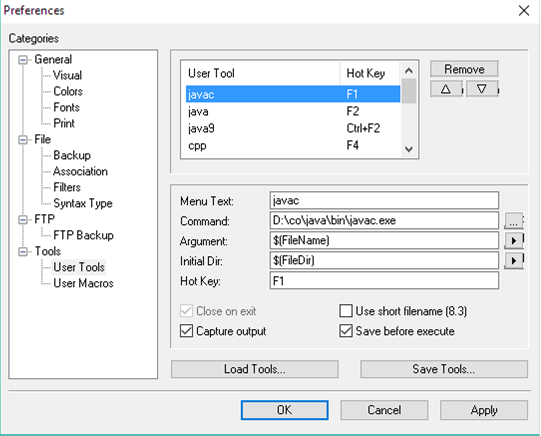
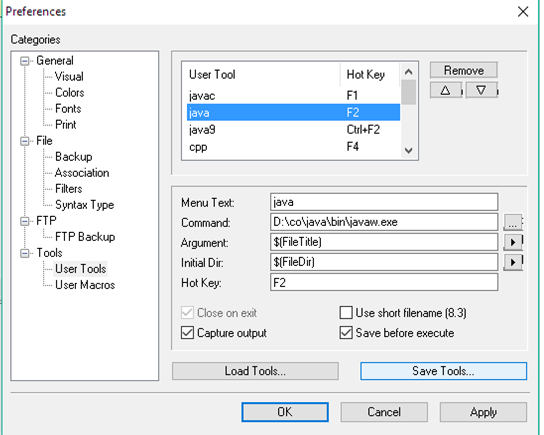
C++ : There are several alternative C++ compilers to use. We recommend mingw
If you already set up
GNU Octave, you have a mingw compiler already you can use g++.exe to compile
compiling in mingw
c++
g++ name -o name.exe
running program in
c++
name
Setting up mingw compile statement in crimson editor: push tools then push user tools
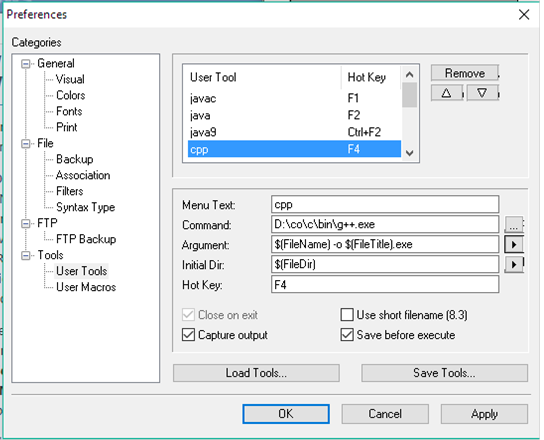
write %1 in a text file
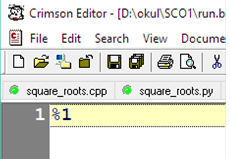
then save it as run.bat
Setting up executable files such as C++ executables in crimson editor:push tools then push user tools
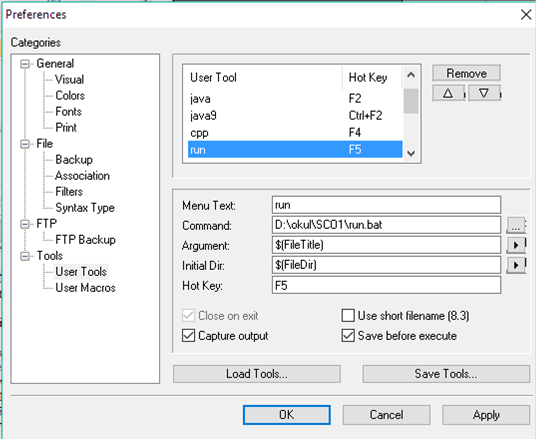
Python language: https://www.python.org/
Python is an easy to learn, powerful programming language. It has efficient high-level data structures and a simple but effective approach to object-oriented programming.
Running python
directly:
enter python
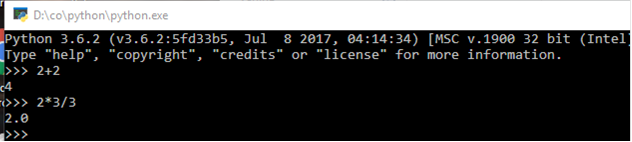
Compiling and python:
pythonw name.py
Compiling python in crimson editor